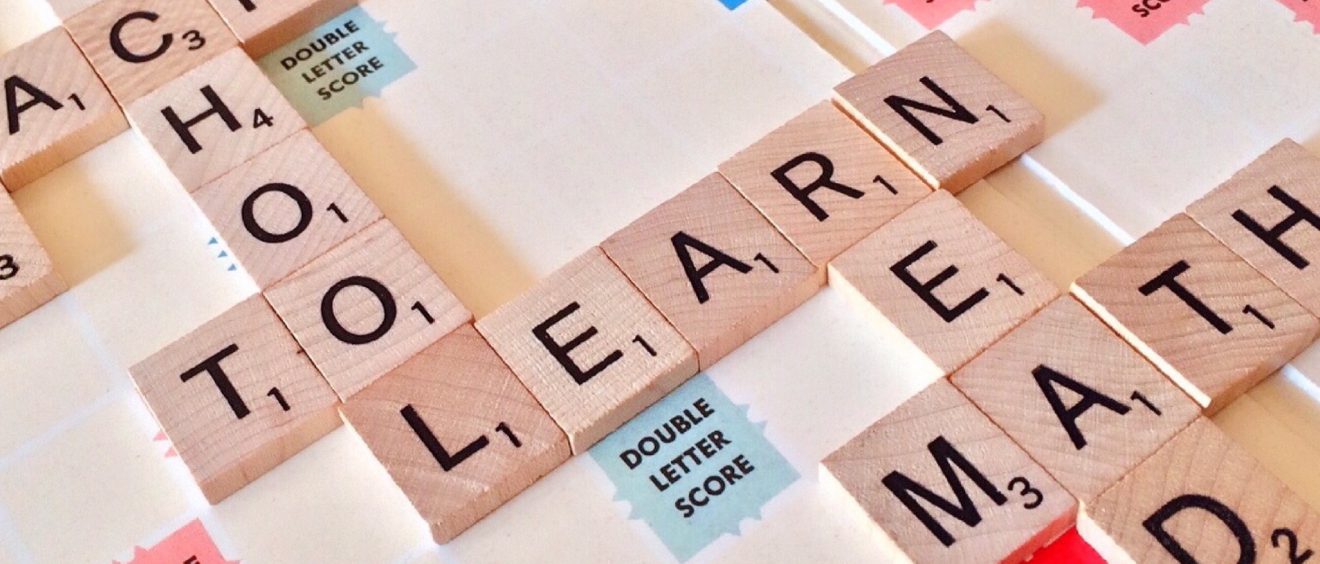
The overlooked challenges of a PDF worksheet
In the rush to provide work for students to complete as part of their learning at home, many teachers have gone to the trusty PDF library to create their lessons. Today’s blog post looks at some of the often times overlooked challenges that PDF documents can pose for learners.
Is a PDF the best option?
In the following video we look at a sample PDF provided as a revision activity for Science and unpack some of the challenges that a learner would experience in completing the tasks required on the PDF. WE then explore some quick fixes the teacher could undertake before posting the PDF to make the learning more accessible for students.
If PDF is the best option, make it fillable
For many learning tasks, PDF documents may be the best solution. However, if the learning requires student’s to enter information into the document then making the PDF a fillable document will make the task much more accessible.
PDF2go is a free online PDF editor that teachers or students can use to make a pdf fillable, reducing stress and time wondering how to complete a worksheet.

More challenges with PDFs … for students and teachers
Converting pdfs with images (often pages from textbooks or work booklets) to Word docs and worse still to Google docs can be a frustrating and time-consuming process when the formatting doesn’t transfer. A good old screen shot, paste and crop provides a quick fix, not forgetting to change the layout options (we usually opt for square text wrapping). Easy when you know how.
The following video explains some of the challenges posed to the learner when PDF versions of textbooks are sent home as learning activities.
Returning completed work can also pose challenges
If students have been provided with hard copies of the work that needs to be completed or if they need to scan completed tasks to send back to you for marking, a quick and easy way is to use the scanning functionality that is available on most smartphones.
Scanning documents using an iphone:
Scanning documents using an android phone
Giving instant feedback to students on comprehension activities and other class quizzes
Join us for a live webinar
- Have you been struggling to pull together quality learning experiences for your students while they are learning at home?
- Do you want to explore innovative ways that you can provide choice to students in how they learn the content?
- Are you finding it challenging to prepare lessons that ALL students can access?
Join us for a live webinar where we unpack a streamlined process for developing quality learning experiences and share practical tips and strategies to manage your planning during these changing times.
WHEN: Monday 27 April from 1.30 – 3.00pm (AEST) OR Wednesday 29 April from 4.00-5.30pm (AEST)
Cost: $50
(includes access to all resources shared and created in the webinar and the full recording of the presentation)
The webinar will focus on:
- Unpacking a process to plan quality learning activities for home-based learning
- Creating relevant and engaging learning experiences that can be undertaken at home with or without technology
- Considerations when planning for learning at home
- Tech-based resources to support learning for all.


